노마드 코더 [Javascript] 기초 - Vanilla JS
100% 다 듣고 작성하는 수강 리뷰.. 사실 98%찍히지만 다 들었는데도 왜 98%인지 모르겠다.
이전 글로부터 이어진다.
2022.08.11 - [개발 Study/Node, js, react] - [Javascript] Vanilla JS로 크롬 앱 만들기 - Review(1)
[Javascript] Vanilla JS로 크롬 앱 만들기 - Review(1)
노마드 코더 [Javascript] 기초 - Vanilla JS 코딩쟁이들이라면 들어봤을 법한 유튜버 '노마드 코더'의 Javascript 무료 강의로 아래 사이트에 들어가면 볼 수 있다. https://nomadcoders.co/javascript-for-begin..
chuun92.tistory.com

css 를 적용 안해서 그런지 정말 날 것 그대로지만, 강의에 나온 기능들은 다 들어갔다.

이번 강의로 알게된 내용들을 정리해보자.
1. setInterval()을 이용한 함수 호출
// 호출할 함수, milliseconds 입력
setInterval(getClock, 1000);
setInterval을 이용하면 지정한 시간마다 함수를 호출할 수 있다. 이 기능을 이용하여 Date를 받아 현재 시간을 업데이트 해주는 기능을 만들었다.
2. padStart()를 이용하여 문자열 지정
//Date 객체 생성
const date = new Date();
//시간을 String으로 만든 후 2자리 수로 만들며 앞에서부터 0으로 채운다. ex) "9" -> "09"
const hours = String(date.getHours()).padStart(2, '0');
padStart()는 앞에서부터 문자열을 지정한 값으로 채우고 padEnd()는 뒤에서부터 채운다. 이 함수를 이용하여 시간:분:초 를 모두 0을 포함한 두자리수로 출력했다.
3. Math.floor(), Math.random() 으로 랜덤숫자 + 숫자내림
//Math.random()으로 0부터-length-1까지 랜덤 숫자를 만들고 floor로 숫자 내림하여 정수로 만든다.
quotes[Math.floor(Math.random() * quotes.length)];
Math.random() 함수는 범위 내 실수를 만들고 floor()는 실수를 내림으로 정수로 만들어준다.
4. createElement(), appendChild()로 HTML Element를 생성하고 추가하기
// ListItem 객체를 생성한다.
const li = document.createElement('li');
// 기존 객체의 child로 추가한다.
toDoList.appendChild(li);
createElement()로 html에서 사용되는 객체를 생성하고 appendChild()로 body에 추가하거나 기존 Element에 추가할 수있다.
5. JSON.stringifiy() / JSON.parse() 객체와 JSON 변환하기
// JSON을 Text로 변형한다.
localStorage.setItem(TODO_KEY, JSON.stringify(toDos));
// Text를 JSON형식의 Object로 변형한다.
toDos = JSON.parse(savedToDos);
localStorage에 저장할 때 객체를 text 형식으로 저장하고 저장된 text형식을 JSON.Object로 변형하여 사용해야한다.
6. navigator.geolocation.getCurrentPosition() 로 현재 위치 정보 얻기
//성공 시 불러지는 콜백함수
function onGeoOK(position) {
const lat = position.coords.latitude;
const lng = position.coords.longitude;
}
// successCallback/errorCallback을 넣어준다
navigator.geolocation.getCurrentPosition(onGeoOK, onGeoError);
js에는 현재 위치정보를 받아오는 함수가 있으며 인터넷 연결 정보를 통해 현재 위치를 알 수 있다. 성공했을때 불리는 Callback함수와 Erorr 시 불리는 Callback함수를 파라미터로 넣어준다. 성공시 콜백에는 위치 정보가 파라미터로 들어오며 이 정보를 통해 경도와 위도 정보를 알 수 있다.
7. fetch().then() 로 url 호출하고 반환된 값 사용하기
fetch(url).then(response => response.json()).then(data => {
console.log(data);
const weather = document.querySelector("#weather span:first-child");
const city = document.querySelector("#weather span:last-child");
city.innerText = data.name;
weather.innerText = `${data.weather[0].main} / ${data.main.temp}`;
});
fetch()함수로 url을 호출하면 then()에서 response로 반환된 값을 받아 json() 형식으로 변환한다. 변환된 data를 각 목적에 맡는 key 값으로 value를 얻어와서 사용하면 된다.
날씨 api는 이 곳에서 끌어와 사용했다.
Сurrent weather and forecast - OpenWeatherMap
Access current weather data for any location on Earth including over 200,000 cities! The data is frequently updated based on the global and local weather models, satellites, radars and a vast network of weather stations. how to obtain APIs (subscriptions w
openweathermap.org
기초를 다지기에 충분한 강의였고 시간되면 wetube라는 youtube 클론 코딩 강의도 들어봐야겠다.ㅎㅎ
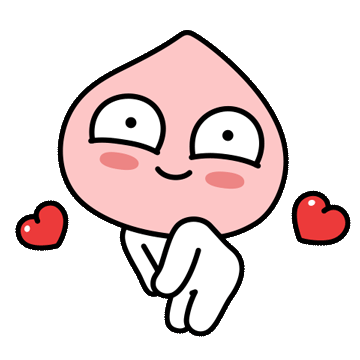
'개발 Study > JS,TS' 카테고리의 다른 글
| [Typescript] 타입스크립트로 블록체인 만들기-(1)Typescript 기초 배우기 (3) | 2022.08.29 |
|---|---|
| [Javascript] Vanilla JS로 크롬 앱 만들기 - Review(1) (1) | 2022.08.11 |
| [JavaScript] let/var/const의 차이 (0) | 2022.08.01 |


댓글