
React에 CKEditor5 추가하기
React에서 많이 쓰이는 오픈소스 에디터들 중 두가지가 후보에 있었는데 하나는 CKEditor5고
https://ckeditor.com/ckeditor-5/
CKEditor 5 | Powerful Framework with Modular Architecture
Easy to customize RichText Editor with a powerful framework, a modular architecture, and modern features like Collaborative Editing.
ckeditor.com
나머지 하나는 Tinymce 다.
The Most Advanced WYSIWYG Editor | Trusted Rich Text Editor | TinyMCE
TinyMCE is the most advanced WYSIWYG HTML editor designed to simplify website content creation. The rich text editing platform that helped launched Atlassian, Medium, Evernote and more.
www.tiny.cloud
둘 다 클라우드도 지원되고 zip으로 다운로드 받아서 사용도 가능하다.
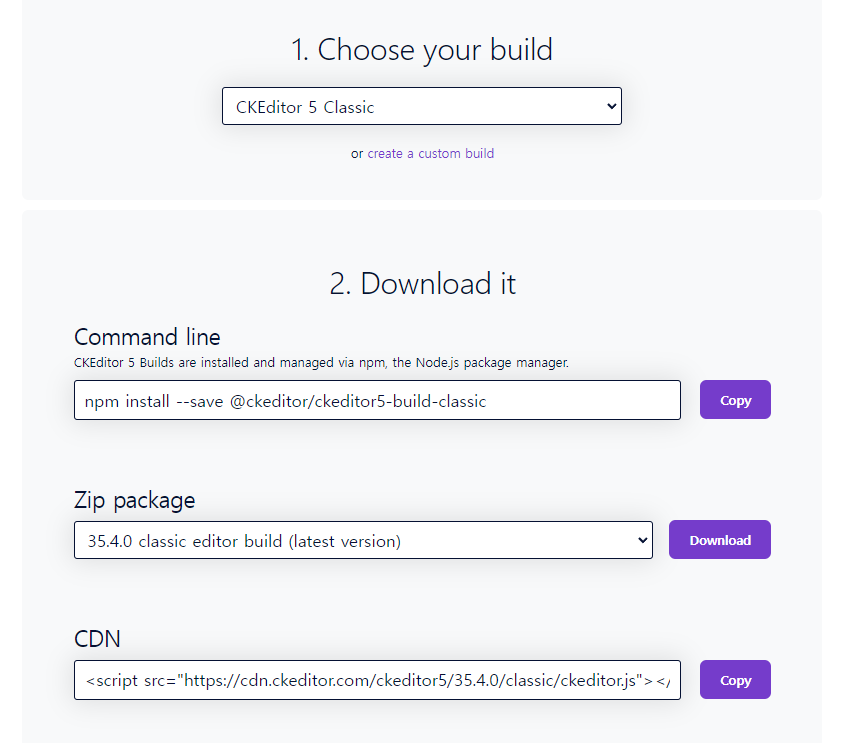
이 중에서 CKEditor로 선정한 이유는 가장 많이 사용되기도 하고 단순 image upload 기능을 custom해야하는 Tinymce와는 달리 기본적으로 지원해주기때문에 선정했다.
1. CKEditor5 설치
npm install --save @ckeditor/ckeditor5-react @ckeditor/ckeditor5-build-classic
npm으로 위 모듈들을 설치한다.
zip파일로 build된걸 다운받아서 설정하는걸 시도해보았으나 기존 next프레임워크와 충돌이 일어나서 그냥 npm package를 다운받기로 했다.
2. React Component 작성
그냥 일반적으로 import해서 사용할 경우 build된 모듈을 불러오기 전 dom에서 그리면서 에러가 일어난다. 따라서 useEffect()함수 내에 dynamic import 시켜 해당 모듈이 다 로드된 경우에만 dom에서 그릴 수 있도록 한다.
import React, { useEffect, useRef, useState } from 'react';
type Props = {
initialText : string
}
const editorConfiguration = {
toolbar: [ 'heading', '|', 'bold', 'italic', 'link', 'bulletedList', 'numberedList', 'blockQuote' ],
heading: {
options: [
{ model: 'paragraph', title: 'Paragraph', class: 'ck-heading_paragraph' },
{ model: 'heading1', view: 'h1', title: 'Heading 1', class: 'ck-heading_heading1' },
{ model: 'heading2', view: 'h2', title: 'Heading 2', class: 'ck-heading_heading2' },
{ model: 'heading3', view: 'h3', title: 'Heading 3', class: 'ck-heading_heading3' }
]
},
};
const WebEditor = ({initialText} : Props) : JSX.Element => {
const editorRef = useRef(null)
const [editorLoaded, setEditorLoaded] = useState(false)
const { CKEditor, ClassicEditor } = editorRef.current || {}
useEffect(() => {
editorRef.current = {
CKEditor: require('@ckeditor/ckeditor5-react').CKEditor, // v3+
ClassicEditor: require('@ckeditor/ckeditor5-build-classic')
}
setEditorLoaded(true)
}, [])
return (
<> {editorLoaded ?
<CKEditor
editor={ ClassicEditor }
config={ editorConfiguration }
data={initialText}
onReady={ editor => {
// You can store the "editor" and use when it is needed.
console.log( 'Editor is ready to use!', editor );
} }
onChange={ ( event, editor ) => {
const data = editor.getData();
console.log( { event, editor, data } );
} }
onBlur={ ( event, editor ) => {
console.log( 'Blur.', editor );
} }
onFocus={ ( event, editor ) => {
console.log( 'Focus.', editor );
} }
/> : null}
</>
);
}
export default WebEditor;editorConfiguration으로 toolbar에 보여지는 기능들을 설정할 수 있다.
Interface EditorConfig (core/editor/editorconfig~EditorConfig) - CKEditor 5 API docs
CKEditor 5 API Documentation. The Interface EditorConfig. CKEditor configuration options. An object defining the editor configuration can be passed when initializing the editor: Check the Configuration guide for more information about setting configuration
ckeditor.com
Editor Config에 대한 정보는 위 링크에 나와있다.
3. 결과 화면
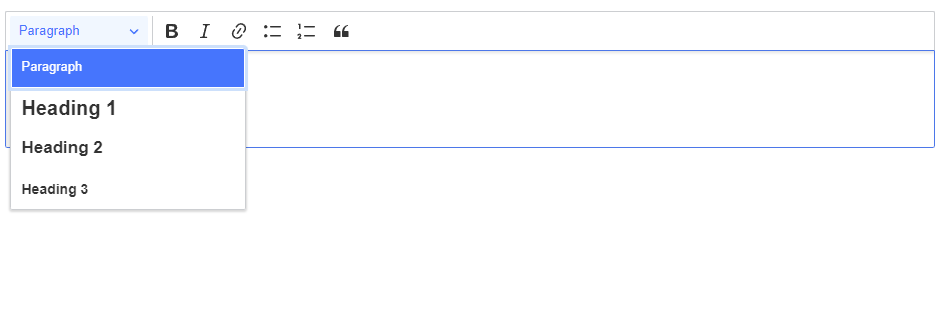
다른 Config들을 추가해야할 경우 추가적인 npm package가 필요할 수 있으므로 document를 꼼꼼히 살피도록 하자.
2023.01.26 - [개발 Study/React] - [React/NextJS] 웹 에디터 TinyMCE 사용하기
[React/NextJS] 웹 에디터 TinyMCE 사용하기
웹 에디터 TinyMCE 사용하기 지난번 CKEditor로 image load까지 커버하려고 했으나 webpack 설정 및 다른 plugin을 사용할 경우 dependency가 더 복잡해지고 파일 수 및 용량도 많아져 좀 더 가벼운 TinyMCE로 대
chuun92.tistory.com
'개발 Study > React' 카테고리의 다른 글
| [React] 개발 환경 설정 ESLint(eslint-config-airbnb-typescript) + Prettier + React + TypeScript (3) | 2023.03.02 |
|---|---|
| [React/NextJS] 무료 웹 에디터 TinyMCE 사용하기 (1) | 2023.01.26 |
| [NextJS] KaKao Map API로 좌표 얻기- Geocode사용하기 (1) | 2023.01.13 |
| [NextJS] SSR에서 Cookie 값 저장하고 가져오기 (1) | 2022.11.10 |
| [Next.js/Typescript] Next-auth 소셜 로그인 연동하기 (3) | 2022.09.15 |




댓글